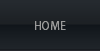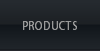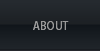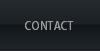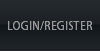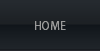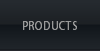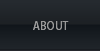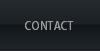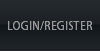Save time typing on your Android device with our Remote Keyboard Application and Server.
Remote Keyboard is an alternative Input Method for your Android device. Once installed you can change the Input Method for entering text by long pressing the text box -> Selecting Remote Keyboard.
Some of the features
Type text faster - With Remote Keyboard you can quickly enter text with your computer keyboard.
Fast Switching to fall back input method - To make things easy we have included a button that allows fast switching to another input method when you can no longer connect to your computer. You can choose which input method to fall back to.
Auto Server discovery - When input is require on your device and no connection is present Remote keyboard will search for servers on your network. If your server is running your device can automatically connect.
Store a list of servers - Want to use Remote Keyboard when at different locations (perhaps the office and at home)? No problem. Remote Keyboard will store a list of servers you can switch between, and if auto connect is enabled you won't even have to worry about connecting when changing locations.
Context sensitive text entering - your computer will display a different action for the text based on what type of information your are entering. For example, when writing an SMS you can quickly send without picking up your phone, or if entering text for a search you may quickly search.
Show suggestions - When suggestions is available on your phone these are displayed on your computer for quick access.
| v1.06
Server Download

Download the server for your PC*. This is required for your phone to connect to your computer.
*Trial version, up to 30 uses. Requires purchase and registration for unlimited use.

Need help with this application?
Click here for a users guide.
|